Here are descriptions about two toolbars in the iiCreator editing panel:

Horizontal toolbar
Select icons in the horizontal toolbar to edit image settings, save and publish the image.
| Tool Button | Description |
|---|---|
 | New Create new image project |
 |
Open Open a saved image project |
 |
Open Recent Open a recent saved image project |
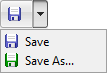 |
Save save the image project in the software Save As save the image map project to the device |
 |
Close Close the image project |
 |
Refresh Refresh the image |
 |
Preview in browser Preview the interactive image in a browser |
 |
Publish Publish the image project |
 | Pan and Zoom Settings - Edit User Interface (Home Button & Zoom Control) - Edit User Interaction (Map Draggable & ScrollWheel) - Edit / Customize Color Theme of Pan & Zooming icons |
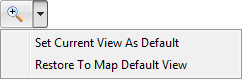 |
- Set current view of the image as the default view - Restore to the default view |
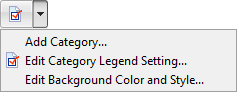 | Category Legend Settings - Create Category Legend - Edit Category Legend Settings - Edit Background Color and Style of the Category Legend |
 |
Export to Image Export interactive image to a static image (Supports: JPG / PNG / BMP / TIFF) |
 | Share Interactive Image Share interactive image Instantly - Upload the image to iMapBuilder cloud server - Share the image by generated URL or embed code |
 |
About - Current version of iiCreator - Help Support - Registration Details |
Vertical Toolbar
Add interactive features to the image using tools in the vertical toolbars.

| Tool Button | Description |
|---|---|
 |
Select / Drag an object Select an overlay for editing |
 |
Add markers Add markers on the image |
 |
Add Labels Add labels on the image |
 |
Add Paths Add paths / polylines on the image |
 |
Add Curves Add curves on the image |
 |
Add Polygons Add clickage polygons on the image |
 |
Add Rectangles Draw clickable rectangles on the image |
 |
Add Circles Draw clickable circles on the image |
 | Add Legends Create legends for the image |
[ Back ]
