Refresh Interactive Image Project
Refresh the interactive image by clicking View button in menu bar and select Refresh, or clicking Refresh button  in horizontal toolbar
in horizontal toolbar
Preview Interactive Image
Preview the image in web browser
Preview the image project in web browser by clicking View button in menu bar and select Preview in browser, or clicking Preview in browser button  in horizontal toolbar.
in horizontal toolbar.
*Interactive images are supported by modern browsers for Windows, Mac, Linux and other mobile devices that can be displayed well in up-to-date browsers.
Preview the image in iiCreator
Preview the image project in iiCreator editor by clicking Preview Mode button  that on the top of the map, and select sample layout (normal, left, center, right)
that on the top of the map, and select sample layout (normal, left, center, right)
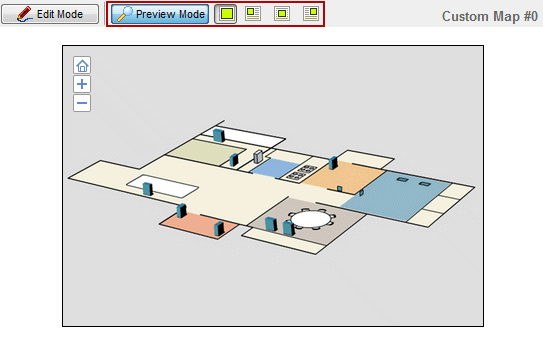
[ Back ]
