Edit the Legend in the Map Legend Properties panel at the bottom of iiCreator
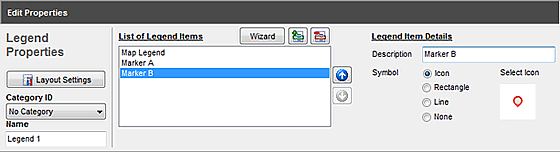
| Name | Name of the legend |
|---|---|
| List of Legend Items | Items inside the legend |
| Import items to the legend by group (markers, paths, curves, color settings of regions, color settings of Heat Map) | |
| Add items to the legend manually, and then edit the setting in the Legend Items Details | |
| Delete items from the legend manually | |
| Move the position of the selected legend item upward / downward | |
| Legend Items Details | Description: caption of the legend item in the legend box Symbol: Select the symbol of the item (icon / rectangle / line / none) *icon and colors of the symbol can be changed / edited |
[ Back ]
