Category Legends is used for categorizing various overlays (e.g. markers, labels, lines, clickable regions) on the image maps. Image users can determine showing overlays by selecting specific categories. Here are detailed steps for creating a category legend:
- In menu bar, select Edit > Edit Category Legend > Edit Category Legend Setting...
- Confirmation box will be popped up > click Yes
- Click Add Category Item icon

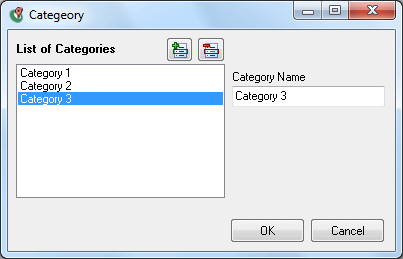
- Edit category name in right hand column
- Repeat step 3 & 4 for adding more category items
- If you want to delete specific category item, select the item in List of Categories box and then click Delete Category Item icon

- Click OK
Enable Category Legend Function to Create Wayfinder
[ Back ]
