Edit legend style in editing panel.
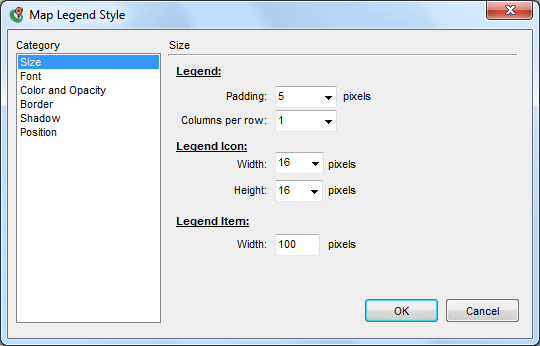
Layout Settings: Legend Style
| Properties | Descriptions |
|---|---|
| Size | Legend Padding: space between border and content Columns per row: number of legend items per row Legend icons Width: width of icons inside legend Height: height of the icons inside the legend Legend items Width: width of the icons and titles inside the legend |
| Font | Edit the text settings: Font, Size, Color |
| Color and Opacity | Color: color of legend Opacity: opacity of legend |
| Border | Style: style of strokes (e.g. solid, dot, dash) Width: thickness of strokes Color: color of polygon's strokes Radius: radius of border corners |
| Shadow | Frame shadow of legend: - x-offset: The legend shadow will be slightly moved to the right for specify pixels - y-offset: The legend shadow will be slightly moved to the bottom for specify pixels - Blur radius: strength of the blur effect of the shadow) - Spread radius: width of the blur effect - Color: color of legend shadow - Inner shadow: put shadow inside legend border |
| Position | Select position of legend in the map |
[ Back ]
